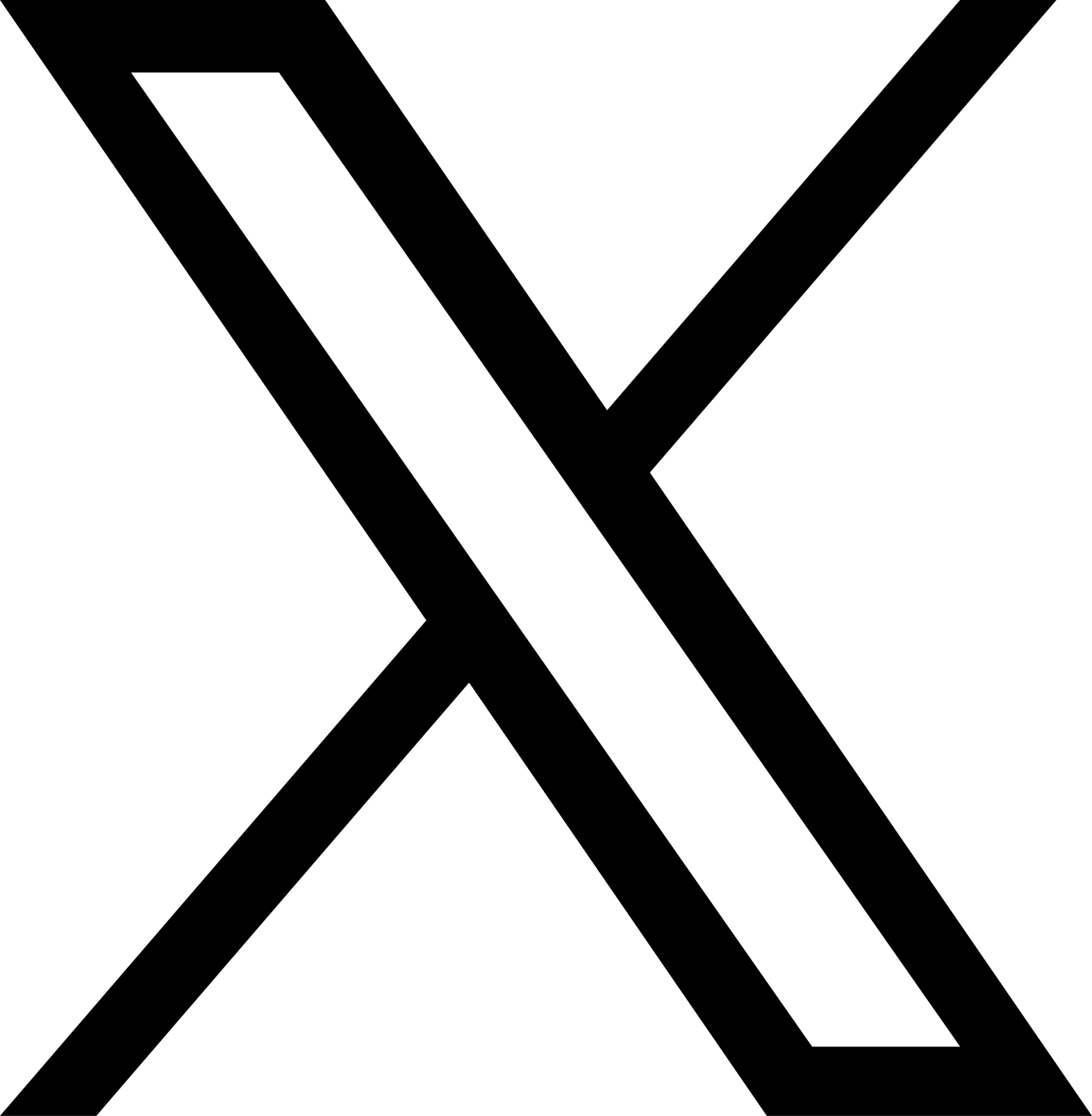Pricing
See how much it costs to charge your EV using our growing on the go network. Pricing depends on the speed of the charger you select, and your chosen payment method.

| Tariff (£/kWh) inc. VAT | Subscribers | Pay as you go | Contactless / Pay online |
|---|---|---|---|
| AC 7kW | £0.44 | £0.65 | £0.65 |
| Rapid (AC 43kW / DC 50kW) | £0.63 | £0.83 | £0.85 |
| Ultra-fast (DC 150kW+) | £0.69 | £0.87 | £0.89 |
Prices in the table above apply to the bp pulse owned network when payments are made directly with a bp pulse charge card, contactless payment or using the bp pulse app.
Charging with a fast 7kW charger? Prices can vary across sites so check prices on the go using the live map or bp pulse app. If not shown see our list of chargers that are not shown on the live map or the app.
Charging with a rapid 43kW / 50kW or ultra-fast 150kW charger? Most charging is at the standard rate, however you can check prices on the live map or bp pulse app, or if not shown see our list of chargers that are not shown on the live map or the app.
When paying by Contactless, your bank may reserve a 'pre-authorisation' fee to check there's enough money in your account for the transaction. Once this check is passed, your bank should return the difference between the holding fee and the charging cost.
A month free
Enjoy our lowest EV charging rates when you download the bp pulse app and subscribe for £7.85 per month. Your first month's subscription fee is on us. You'll also get a handy bp pulse charge card, to start and stop charges.
*Payment by bp pulse charge card or via bp pulse app is required. Discount not available on non-participating chargers. Rates & average subscriber savings are subject to change and can vary across the bp pulse network – check the app for latest prices.
**1 month's subscription free. When you download the bp pulse app and register and upgrade to a full bp pulse membership subscription (£7.85 inc VAT per month), we’ll give you your first month’s subscription free.

Choose from four ways to pay
Select a payment method that suits your charging needs.
Subscriber
Save over 20% on our Contactless rates when you download the bp pulse app and pay £7.85 per month*. Plus, get your first month free** - as well as a handy bp pulse charge card to start and stop charging.
Pay as you go
Sign up to bp pulse app to access our second lowest on-the-go charging rates. Simply download the bp pulse app and add your preferred payment method. All customers can now order a free bp pulse charge card to start charging!
Contactless
Using a rapid or ultra-fast charging point? We accept payments from contactless bank cards, as well as contactless mobile payments such as Apple Pay or Google Pay. Not available on 7kW charging points.
Pay online
Prefer a completely anonymous charge? Visit our live map online, select a charging point and pay for a charge by entering your credit or debit card details.
Find out more about the bp pulse charging on-the-go network

We're investing in EV charging
We're investing £1 billion in EV charging in the UK over the next 10 years as part of our mission to supercharge the roll-out of fast, convenient EV charging.
We aim to help meet the UK's fast-growing demand for EV charging, while supporting the country's transition to low carbon transportation, for consumers and fleet vehicles alike.

FAQs
bp pulse subscribers pay the following per kWh:
43 AC / 50kW DC charger - 63p
150kW DC charger - 69p
Pay-as-you-go users pay the following per kWh:
43 AC / 50kW DC charger - 83p
150kW DC charger - 87p
Contactless or guest users pay the following per kWh:
43 AC / 50kW DC charger - 85p
150kW DC charger - 89p
Prices above apply to the bp pulse owned network when payments are made directly with a bp pulse charge card, contactless payment or using the bp pulse app.
Charging with a fast 7kW charger? Prices can vary across sites so check prices on the go using the live map or bp pulse app. If not shown see our list of chargers that are not shown on the live map or the app.
Charging with a rapid 43kW / 50kW or ultra-fast 150kW charger? Most charging is at the standard rate, however you can check prices on the live map or bp pulse app, or if not shown see our list of chargers that are not shown on the live map or the app.
When paying by Contactless, your bank may reserve a 'pre-authorisation' fee to check there's enough money in your account for the transaction. Once this check is passed, your bank should return the difference between the holding fee and the charging cost.
When you’ve safely arrived at the charging point you wish to use, connect your vehicle using your Type 2 charging cable or the tethered cable provided.
Tap your bp pulse access card on the target which will start the charge.
For our 50kW+ chargers, you might need to select which type of cable you want to use before tapping your access card on the target.
When you’ve finished charging, tap your access card on the target and disconnect your cable.
Please don’t press the red emergency stop button unless there is a real emergency – this will disable the unit until an engineer is able to attend to the charge point.
When you’ve safely arrived at the bp pulse charging point you wish to use, connect your vehicle using your Type 2 charging cable, or the tethered cable provided.
Next, use the bp pulse app to start your charge.
Via Charge: Enter the charge point ID and click ‘Start Charge’.
Via Live Map: Find your charge point on the map, select it and click ‘Start Charge’.
You can also find a charge point by clicking ‘List’ on the map.
On our 3-7kW chargers, the lights next to the charging socket will turn green to indicate a successful connection.
On our 50kW+ chargers, the screen will show you the status of the charge.
When you’ve finished charging, click ‘Stop Charge’ in the app. It might take a couple of seconds for your cable to release.
Please don’t press the red emergency stop button unless there is a real emergency – this will disable the unit until an engineer is able to come to the charge point.
Yes you can. The bp pulse network has charging points across the UK. Check out our live map or download our bp pulse app to find your nearest available bp pulse7, bp pulse50 and bp pulse150 points and simply plug. pulse. play.
You only need your own charging cable when using our 7kW charging points. Your cable will lock into place once you start your charge, so it can’t be removed while you’re away. You’ll be able to release it once you’ve stopped charging.
If you’re using one of our 50kW, 150kW or 300kW charging points you won’t need your own cable.
If you use the bp pulse app to charge – as a subscriber or Pay As You Go (PAYG) customer – open the app and click Profile then Recent transactions. You’ll then be able to see Activity and Subscription invoices.
If you’re a PAYG customer, it’s handy to know you can also go to the ‘Profile’ section of the app and click ‘Your credit’ to see how much credit you have in your account.
If you use a contactless bank card or mobile payment method, your charging history can’t be seen in the app.
You can request a receipt for your contactless charging session by simply completing our receipt request form at bppulse.co.uk/receipt.
We’ll then get back to you with your receipt via email.

What to know about AC vs. DC charging
New to EV? You might have heard about the two different charging types. We share a handy guide to each—and what they mean for drivers

What to know about RFID cards and EV charging
Find out more about our bp pulse membership cards—a type of RFID card, that lets subscribers quickly and reliably start and end a charge

What is a charging curve?
An introduction to a common phenomenon that can see your EV charge at different speeds during a single charging session